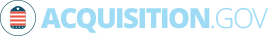Part 3 -PREPARATION OF THE WIDE AREA WORKFLOW (WAWF) RECEIVING REPORT (RR), WAWF REPARABLE RECEIVING REPORT (WAWF RRR), AND WAWF ENERGY RR
F-301 Preparation instructions.
(a) General.
(1) Preparation instructions and training for the WAWF RR are available at https://wawftraining.eb.mil. The instructions on preparing a WAWF RR are part of the Vendor Training section.
(2) Prime contractors can direct subcontractors to prepare and submit documents in WAWF by giving their subcontractors access to WAWF via the creation of a Commercial and Government Entity (CAGE) extension to the prime CAGE.
(3) If the contract is in Electronic Data Access (EDA) (DoD’s contract repository), then the WAWF system will automatically populate all available and applicable contract data.
(i) When source acceptance is required, WAWF will populate the “Inspect By” with the “Admin by” Department of Defense Activity Address Code (DoDAAC). The vendor shall change the DoDAAC if Government Source Inspection (GSI) is performed at other than the “Admin By.”
(ii) Any fields that have been pre-filled may be changed.
(iii) WAWF will also verify that CAGE codes are valid and active in the System for Award Management (SAM), and that DoDAACs and Military Assistance Program Address Codes (MAPACs) are valid in Defense Automatic Addressing System (DAAS).
(4) WAWF will populate the address information for CAGE codes, DODAACs, and MAPACs from SAM and DAAS. These sites are the DoD definitive sources for address information. Any fields that have been pre-filled may be changed or additional information added.
(5) Do not include classified information in WAWF.
(b) Completion instructions.
(1) CONTRACT NO/DELIVERY ORDER NO.
(i) For stand-alone contracts, enter the 13-position alpha-numeric basic Procurement Instrument Identifier (PIID) of the contract. For task and delivery orders numbered in accordance with FAR 4.1603 and DFARS 204.1603, enter the 13-character order number. The contract or agreement number under which the order was placed may be omitted from the WAWF RR. Alternatively, the contractor may choose to enter the contract number on the WAWF RR in addition to the 13-character order number. If the order has only a four-position alpha-numeric call or order serial number, enter both the 13-position basic contract PIID and the four-position order number.
(ii) Except as indicated in paragraph (b)(1)(iii) of this appendix, do not enter supplementary numbers used in conjunction with basic PIIDs to identify—
(A) Modifications of contracts and agreements;
(B) Modifications to calls or orders; or
(C) Document numbers representing contracts written between contractors.
(iii) When shipping instructions are furnished and shipment is made before receipt of the confirming contract modification (SF 30, Amendment of Solicitation/Modification of Contract), enter a comment in the Misc. Info Tab to this effect. This will appear in the Comments section of the printed WAWF RR.
(2) SHIPMENT NO.
(i) The shipment number format requires first three data positions to be alpha, fourth position alpha-numeric and last three positions numeric, e.g., DFAR001 or DAR0001. Any document used as a packing list must include the shipment number information.
(A) The prime contractor shall control and assign the shipment number prefix. The shipment number shall consist of three alphabetic characters for each “Shipped From” address. The shipment number prefix shall be different for each “Shipped From” address and shall remain constant throughout the life of the contract. The prime contractor may assign separate prefixes when shipments are made from different locations within a facility identified by one “Shipped From” address.
(B) Number the first shipment 0001 for shipments made under the contract or contract and order number from each “Shipped From” address, or shipping location within the “Shipped From” address. Consecutively number all subsequent shipments with the identical shipment number prefix. While shipments should be created sequentially they can be released and accepted out of sequence.
(1) Use alpha-numeric serial numbers when more than 9,999 numbers are required. Serially assign alpha-numeric numbers with the alpha in the first position (the letters I and O shall not be used) followed by the three-position numeric serial number. Use the following alpha-numeric sequence:
| A000 through A999 (10,000 through 10,999) B000 through B999 (11,000 through 11,999) Z000 through Z999 (34,000 through 34,999) |
(2) When this series is completely used, the shipment number prefix will have to be changed when the series is completely used. WAWF will not allow duplicate shipment numbers to be created against a contract or contract and delivery order.
(ii) Reassign the shipment number of the initial shipment where a “Replacement Shipment” is involved (see paragraph (b)(16)(iv)(F) of this appendix).
(iii) The prime contractor shall control deliveries and on the final shipment of the contract shall end the shipment number with a “Z.” Where the final shipment is from other than the prime contractor's plant, the prime contractor may elect either to—
(A) Direct the subcontractor making the final shipment to end that shipment number with a “Z”; or
(B) Upon determination that all subcontractors have completed their shipments, to correct the DD Form 250 (see F-304) covering the final shipment made from the prime contractor's plant by addition of a “Z” to that shipment number.
(iv) Contractors follow the procedures in F-305 to use commercial invoices.
(3) DATE SHIPPED. Enter the date the shipment is released to the carrier or the date the services are completed. If the shipment will be released after the date of contract quality assurance and/or acceptance, enter the estimated date of release. When the date is estimated, enter an “E” or select an "E" from the drop down menu in the “Estimated” block after the date. Do not delay submission of the WAWF RR for lack of entry of the actual shipping date. Correction of the WAWF RR is not required to show the actual shipping date (see F-303). Once the document is submitted the shipment date cannot be changed.
(4) B/L TCN. When applicable, enter—
(i) The commercial or Government bill of lading number after “B/L;” WAWF provides the capability to separately and correctly identify the Government Bill of Lading (GBL) from a Commercial Bill of Lading (CBL). An authorized user will select whether the entered bill of lading number is either a GBL number or a CBL number.
(ii) The transportation control number must be a 17 alpha/numeric digit min/max field, and WAWF provides the capability to enter two secondary transportation tracking numbers.
(5) LINE HAUL MODE. Select the Line Haul Mode of Shipment code from a drop down menu in WAWF.
(6) INSPECTION AND ACCEPTANCE POINT. Enter an “S” for Origin or “D” for Destination. In addition to “S” and “D,” WAWF allows acceptance at Other (O). For purposes of conforming to contract, "O" is equivalent to "D". In WAWF, destination acceptance is performed by the “Ship to” DODAAC organization and “Other” permits the acceptance of destination documents at a location other than the “Ship to.” The goods or services will be shipped to one location and the paperwork will be routed to another location for the actual acceptance.
(7) PRIME CONTRACTOR/CODE. Enter the prime CAGE code to which the contract was awarded.
(8) ADMINISTERED BY/CODE. Enter the DoDAAC code of the contract administration office cited in the contract.
(9) SHIPPED FROM/CODE
(i) Enter the CAGE or DoDAAC code of the “Shipped From” location. If it is the same as the CAGE code leave blank.
(ii) For performance of services line items which do not require delivery of items upon completion of services, enter the code of the location at which the services were performed. As mentioned in (i) above, if identical to the prime CAGE code leave blank.
(10) FOB. Enter an “S” for Origin or “D” for Destination as specified in the contract. Enter an alphabetic “O” if the “FOB” point cited in the contract is other than origin or destination.
(11) PAYMENT WILL BE MADE BY/CODE. Enter the DoDAAC code of the payment office cited in the contract.
(12) SHIPPED TO/CODE. Enter the DoDAAC, MAPAC, or CAGE code from the contract or shipping instructions.
(13) MARKED FOR/CODE. Enter the code from the contract or shipping instructions. Only valid DoDAACs, MAPACs, or CAGE codes can be entered. Vendors should use the WAWF “Mark for Rep” and “Mark for Secondary” fields for textual marking information specified in the contract. Enter the three-character project code when provided in the contract or shipping instructions.
(14) ITEM NO. Enter the item number used in the contract. Use a valid 4 or 6 character line item number under the Uniform Contract Line Item Numbering System (see 204.71). Line item numbers with 6 characters with numbers in the final two positions are not deliverable or billable.
(15) STOCK/PART NUMBER/DESCRIPTION.
(i) Enter the following for each line item:
(A) The national stock number (NSN) or noncatalog number. If the contract contains NSNs as well as other identification (e.g. part numbers) the contractor should place the NSN information in the Stock Part Number field and the remaining numbers in the line item description field. The data entered in the NSN field must reflect the NSN of the material item being shipped and should be a valid NSN, 13 positions in length. In the "Type" drop-down field, select the corresponding type for the data entered. If no National Stock Number (NSN) or other valid "Type" is available, the word "NONE" may be entered for the Stock/Part Number, with a corresponding "Type" of any value other than NSN selected from the drop-down box.
(B) In the description field, if required by the contract for control purposes, enter: the make, model, serial number, lot, batch, hazard indicator, or similar description.
(C) The Military Standard Requisitioning and Issue Procedures (MILSTRIP) must be placed on the MILSTRIP Tab, not in the line item description field. Enter the MILSTRIP data for each CLIN when MILSTRIP data is identified in the contract.
(ii) For service line items, select SV for “SERVICE” in the type field followed by as short a description as is possible in the description field. Some examples of service line items are maintenance, repair, alteration, rehabilitation, engineering, research, development, training, and testing.
(A) For WAWF RRRs, the “Ship To” code is the DoDAAC, MAPAC, or CAGE code from the contract or shipping instructions.
(B) For service line items not using a WAWF RRR, the “Ship To” code and the “Unit” shall be filled out. The “Ship To” code is the destination Service Acceptor Code for WAWF. If source inspected and accepted, enter the service performance location as the “Ship To” code.
(iii) For all contracts administered by the Defense Contract Management Agency, with the exception of fast pay procedures, enter the gross weight of the shipment.
(iv) In the description field enter the following as appropriate (entries may be extended through Block 20).
(A) Enter in capital letters any special handling instructions/limits for material environmental control, such as temperature, humidity, aging, freezing, shock, etc.
(B) When a shipment is chargeable to Navy appropriation 17X4911, enter the appropriation, bureau control number (BCN), and authorization accounting activity (AAA) number (e.g., 17X4911-14003-104).
(C) When the Navy transaction type code (TC), “2T” or “7T” is included in the appropriation data, enter “TC 2T” or “TC 7T.”
(D) When an NSN is required by but not cited in a contract and has not been furnished by the Government, the contractor may make shipment without the NSN at the direction of the contracting officer. Enter the authority for such shipment.
(E) When Government furnished property (GFP) is included with or incorporated into the line item, enter the letters “GFP.”
(F) On shipments of Government furnished aeronautical equipment (GFAE) under Air Force contracts, enter the assignment AERNO control number, e.g., “AERNO 60-6354.”
(G) For items shipped with missing components, enter and complete the following:
| “Item(s) shipped short of the following component(s): NSN or comparable identification ________________, Quantity __________, Estimated Value ___________, Authority ______________________________________” |
(H) When shipment is made of components which were short on a prior shipment, enter and complete the following:
| “These components were listed as shortages on shipment number _____________, date shipped __________________” |
(I) When shipments involve drums, cylinders, reels, containers, skids, etc., designated as returnable under contract provisions, enter and complete the following:
| “Return to_______________________, Quantity ___________, Item ______________, Ownership (Government/contractor).” |
(J) Enter the total number of shipping containers, the type of containers, and the container number(s) assigned for the shipment.
(K) On foreign military sales (FMS) shipments, enter the special markings, and FMS case identifier from the contract. Also enter the gross weight.
(L) When test/evaluation results are a condition of acceptance and are not available prior to shipment, the following note shall be entered if the shipment is approved by the contracting officer:
| “Note: Acceptance and payment are contingent upon receipt of approved test/evaluation results.” |
The contracting officer will advise—
(1) The consignee of the results (approval/disapproval); and
(2) The contractor to withhold invoicing pending attachment of the approved test/evaluation results.
(M) For clothing and textile contracts containing a bailment clause, enter the words “GFP UNIT VALUE.”
(N) When the initial unit incorporating an approved value engineering change proposal (VECP) is shipped, enter the following statement:
| This is the initial unit delivered which incorporates VECP |
| No. _____________________, Contract Modification |
| No. _____________________, dated ______________________ |
(16) QUANTITY SHIPPED/RECEIVED.
(i) Enter the quantity shipped, using the unit of measure in the contract for payment. When a second unit of measure is used for purposes other than payment, enter the appropriate quantity in the description field.
(ii) On the final shipment of a line item of a contract containing a clause permitting a variation of quantity and an underrun condition exists, the prime contractor shall choose the Ship Advice Code “Z”. Where the final shipment is from other than the prime contractor's plant and an underrun condition exists, the prime contractor may elect to direct the subcontractor making the final shipment to choose the Ship Advice Code “Z”;
(iii) When the Government is performing destination acceptance the acceptor should enter actual quantity received in apparent good condition in the “Qty. Accepted” field of the Acceptor Line Item Tab.
(17) UNIT OF MEASURE. Enter the abbreviation of the unit measure as indicated in the contract for payment. Where a second unit of measure is indicated in the contract for purposes other than payment or used for shipping purposes, enter the second unit of measure in the description field. Authorized abbreviations are listed in MIL-STD-129, Marking for Shipping and Storage and in the WAWF Unit of Measure Table Link. For example, LB for pound, SH for sheet.
(18) UNIT PRICE. When using the WAWF RRR, the unit price is the price of the repair, overhaul, or maintenance service from the contract.
(i) The contractor may, at its option, enter unit prices on the WAWF RR, except when the contract has IUID requirements and the receiving report is being processed in WAWF, the unit price must represent the acquisition cost that will be recorded in the IUID registry. Therefore, in such cases, the unit price is required. See DFARS 252.211-7003, Item Unique Identification and Valuation.
(ii) The Contractor shall enter unit prices for each item of property fabricated or acquired for the Government and delivered to a contractor as Government furnished property (GFP). Get the unit price from Section B of the contract. If the unit price is not available, use an estimate. The estimated price should be the contractor's estimate of what the items cost the Government. When the price is estimated, enter
“Estimated Unit Price” in the description field. When delivering GFP via WAWF to another contractor, WAWF will initiate a property transfer if the vendor who is initiating the WAWF RR is also registered as a vendor property shipper in WAWF and the vendor receiving the property is also a vendor property receiver in WAWF.
(iii) For clothing and textile contracts containing a bailment clause, enter the cited Government furnished property unit value as “GFP UNIT VALUE” in the description field.
(iv) For all copies of DD Forms 250 for FMS shipments, enter actual prices, if available. If actual prices are not available, use estimated prices. When the price is estimated, enter an “E” after the price.
(19) AMOUNT. WAWF will calculate and populate the amount by multiplying the unit price times the quantity.
(20) CONTRACT QUALITY ASSURANCE (CQA).
(i) The words “conform to contract” contained in the text above the signature block in the WAWF RR Header Tab relate to quality and to the quantity of the items on the report. Enter notes taking exception in Misc. Info Tab comment field or on attached supporting documents with an appropriate block cross-reference.
(ii) When a shipment is authorized under an alternative release procedure, contractors will execute the alternative release procedure in WAWF by including the appropriate indicator in the electronic transaction rather than through inclusion or attachment of the text of the certificate. The alternative release procedure only provides for release of shipment; Government acceptance must still be indicated by a Government official’s signature on the WAWF RR.
(iii) When contract terms provide for use of Certificate of Conformance and shipment is made under these terms, contractors will execute Certificates in WAWF by including the appropriate indicator in the electronic transaction rather than through inclusion or attachment of the text of the certificate. Government acceptance must still be indicated by a Government official’s signature on the WAWF RR.
(iv) ORIGIN.
(A) The authorized Government representative must:—
(1) Place an “X” in the appropriate CQA and/or acceptance box(es) to show origin CQA and/or acceptance; and
(2) Sign and date.
WAWF will enter the typed, stamped, or printed name, title, email address, and commercial telephone number.
(B) When fast pay procedures apply, the contractor or subcontractor shall select “FAST PAY” when creating the WAWF RR. When CQA is required, the authorized Government representative shall execute the block as required by paragraph (A).
(v) DESTINATION. When CQA and acceptance or acceptance is at destination, the authorized Government representative must—
(A) Place an “X” in the appropriate box(es); and
(B) Sign and date.
WAWF will enter the typed, stamped, or printed name, title, email address, and commercial telephone number.
(21) CONTRACTOR USE ONLY. MISC. INFO. Self explanatory.
F-302 Mode/method of shipment codes.
| CODE | DESCRIPTION |
| A | Motor, truckload |
| B | Motor, less than truckload |
| C | Van (unpacked, uncrated personal or Government property) |
| D | Driveaway, truckaway, towaway |
| E | Bus |
| F | Air Mobility Command (Channel and Special Assignment Airlift Mission) |
| G | Surface parcel post |
| H | Air parcel post |
| I | Government trucks, for shipment outside local delivery area |
| J | Air, small package carrier |
| K | Rail, carload 1/ |
| L | Rail, less than carload 1/ |
| M | Surface, freight forwarder |
| N | LOGAIR |
| O | Organic military air (including aircraft of foreign governments) |
| P | Through Government Bill of Lading (TGBL) |
| Q | Commercial air freight (includes regular and expedited service provided by major airlines; charters and air taxis) |
| R | European Distribution System or Pacific Distribution System |
| S | Scheduled Truck Service (STS) (applies to contract carriage, guaranteed traffic routings and/or scheduled service) |
| T | Air freight forwarder |
| U | QUICKTRANS |
| V | SEAVAN |
| W | Water, river, lake, coastal (commercial) |
| X | Bearer, walk-thru (customer pickup of material) |
| Y | Military Intratheater Airlift Service |
| Z | Military Sealift Command (MSC) (controlled contract or arranged space) |
| 2 | Government watercraft, barge, lighter |
| 3 | Roll-on Roll-off (RORO) service |
| 4 | Armed Forces Courier Service (ARFCOS) |
| 5 | Surface, small package carrier |
| 6 | Military official mail (MOM) |
| 7 | Express mail |
| 8 | Pipeline |
| 9 | Local delivery by Government or commercial truck (includes on base transfers; deliveries between air, water, or motor terminals; and adjacent activities). Local delivery areas are identified in commercial carriers' tariffs which are filed and approved by regulatory authorities. |
1/Includes trailer/container-on-flat-car (excluding SEAVAN).
F-303 Consolidated shipments.
When individual shipments are held at the contractor's plant for authorized transportation consolidation to a single bill of lading, the contractor may prepare the WAWF RR or WAWF RRR at the time of CQA or acceptance prior to the time of actual shipment.
F-304 Correction instructions.
Functionality for correcting a WAWF RR or WAWF RRR is available for Defense Contract Management Agency administered contracts paid using the Mechanization of Contract Administration Services system with source acceptance. Preparation instructions and training for corrections is available at https://wawftraining.eb.mil. The instructions are part of the Vendor Training section.
F-305 Invoice instructions.
Contractors shall submit payment requests and receiving reports in accordance with paragraph (b) of the clause at DFARS 252.232-7003 unless one of the exceptions in paragraph (d) of that clause applies.
F-306 Packing list instructions.
(a) Contractors may use a WAWF processed RR or the WAWF RRR, as a packing list. WAWF provides an option to print the RR or RRR. Contractors can print a RR or RRR from a system other than WAWF if a signed copy is required. In such cases, the contractor shall print the WAWF RR or RRR only after a signature is applied by the Government inspector or authorized acceptor in WAWF. Copies printed from the contractor’s system shall be annotated with “\\original signed in WAWF\\” in lieu of the inspector or acceptor’s signature. Ensure a copy is visible on the outside and one is placed inside the package.
(b) If the contract requires Government source inspection and acceptance at origin, the contractor shall ensure that its packaging documentation includes a RR or RRR that documents inspection, acceptance, or both by the Government inspector or authorized acceptor. A paper DD Form 250 may be used in lieu of WAWF generated RRs or RRRs when one of the exceptions in paragraph (d) of the clause at DFARS 252.232-7003 applies.
F-307 Receiving instructions.
If CQA and acceptance or acceptance of supplies is required upon arrival at destination, see F-301(b)(20)(v) for instructions.
 An official website of the United States Government
An official website of the United States Government